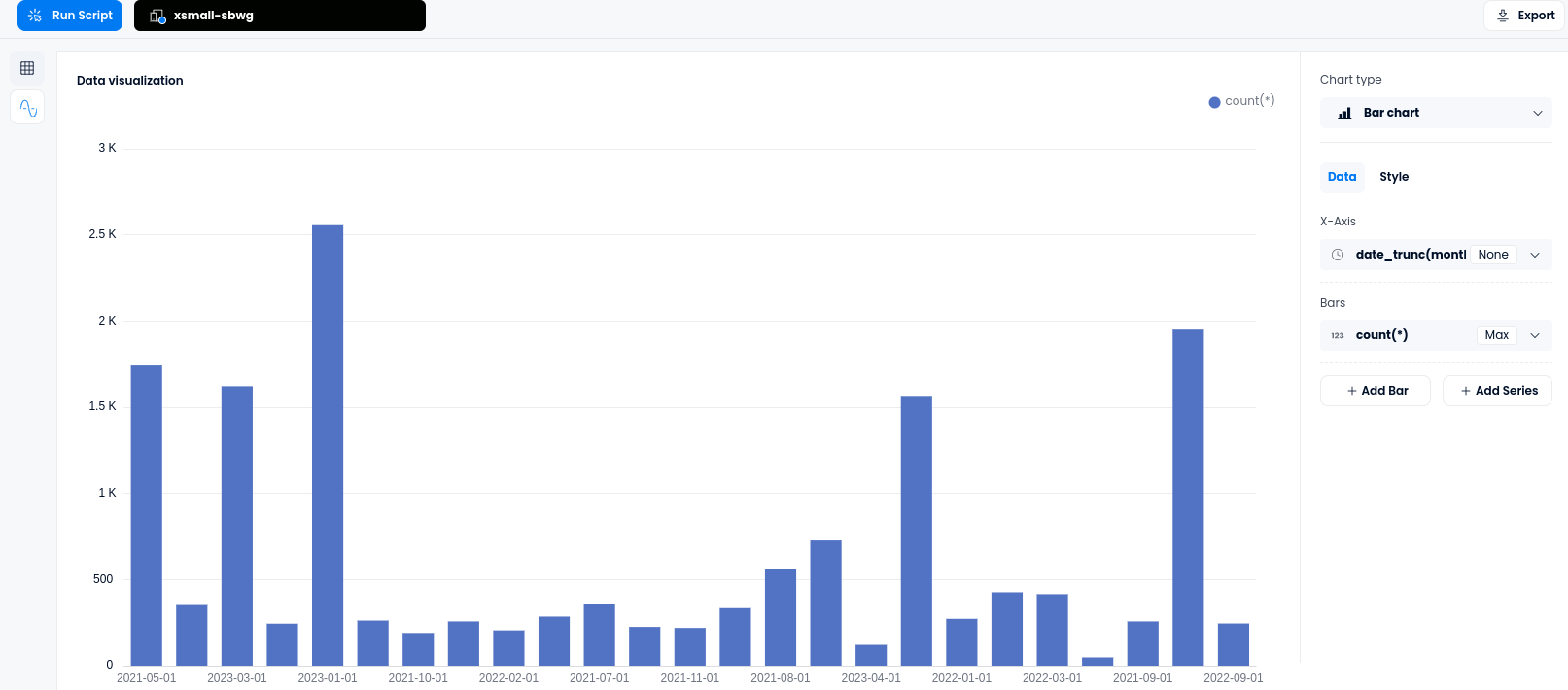Databend Cloud
In this document we'll show how to set up a simple data pipeline to load data from indexed.xyz to Databend Cloud and perform analysis with SQL.
Currently, Databend Cloud is under beta access, and offers a trial with $200 credit on their homepage
Load data from indexed.xyz
Indexed.xyz file sare stored in cloudflare R2, and for this example, we'll be using the prefix 9d for the demo. We can set up a Databend worksheet to run all queries with an XSmall instance.
First, we need to add indexed.xyz R2 as a Databend stage.
CREATE STAGE r2_stage
URL = 's3://indexed-xyz-wnam/ethereum/raw/logs/v2.0.0/dt=2020-02-20/'
CONNECTION = (
ENDPOINT_URL = 'https://ed5d915e0259fcddb2ab1ce5592040c3.r2.cloudflarestorage.com/'
REGION = 'auto'
ACCESS_KEY_ID = '43c31ff797ec2387177cabab6d18f15a'
SECRET_ACCESS_KEY = 'afb354f05026f2512557922974e9dd2fdb21e5c2f5cbf929b35f0645fb284cf7'
);
You can take a look at the loaded files with the following command:
LIST @r2_stage;
This should return something like the following table:
| name | size | md5 | last_modified | creator |
|---|---|---|---|---|
| dt=2015/1680119600-25ee0299-28eb-47a4-b81e-f49f5399617b-0-4.parquet | 12616 | e273f913a5f75fea96f9fe7d2f086a6f | 2023-04-07 02:02:21.717 +0000 | NULL |
| dt=2015/1680119600-25ee0299-28eb-47a4-b81e-f49f5399617b-0-42.parquet | 5470 | a29c8427372d02dece62924dd985ae51 | 2023-04-07 02:02:21.725 +0000 | NULL |
| dt=2016/1680119600-25ee0299-28eb-47a4-b81e-f49f5399617b-37-26.parquet | 32708 | 2c21a9ffbec6d900f21fe4e8ff30d00f | 2023-04-07 02:02:22.131 +0000 | NULL |
| dt=2016/1680119600-25ee0299-28eb-47a4-b81e-f49f5399617b-37-27.parquet | 261112 | 8efed0a4490b52bb35a12eb1d2162d18 | 2023-04-07 02:02:21.724 +0000 | NULL |
| dt=2016/1680119600-25ee0299-28eb-47a4-b81e-f49f5399617b-37-44.parquet | 10927 | d5f7c980ac9e1e1c3de8d42c4388a7b1 | 2023-04-07 02:02:21.794 +0000 | NULL |
| dt=2016/1680119600-25ee0299-28eb-47a4-b81e-f49f5399617b-37-45.parquet | 273489 | e41f8268c73ff9e8062a16fd1bd3d8bf | 2023-04-07 02:02:22.180 +0000 | NULL |
| dt=2016/1680119600-25ee0299-28eb-47a4-b81e-f49f5399617b-37-9.parquet | 4220496 | f206d6bcb48483dc684ba8c67d5c6733 | 2023-04-07 02:02:22.145 +0000 | NULL |
Create contract table
Build the target table using the following SQL:
CREATE DATABASE indexedxyz;
USE indexedxyz;
CREATE TABLE `contract` (
`block_time` BIGINT NULL,
`address` VARCHAR NULL,
`event_signature` VARCHAR NULL,
`event_params` ARRAY(STRING NULL) NULL,
`block_number` BIGINT NULL,
`block_hash` VARCHAR NULL,
`log_index` BIGINT NULL,
`transaction_hash` VARCHAR NULL,
`transaction_index` BIGINT NULL,
`data` VARCHAR NULL,
`topics` VARCHAR NULL,
`id` VARCHAR NULL
);
Load data from stage
COPY INTO contract FROM @r2_stage FILE_FORMAT = (type = PARQUET);
The above command is idempotent, once files are loaded into the contract table, redoing the copy would not load the file again. Once data is loaded into the contract table (typically takes 1-10 minutes), we can start to query it.
Counting the tokens
We could check on BAYC mints under the partiion 9d by querying the data:
SELECT COUNT(DISTINCT(CAST(event_params[3] AS INTEGER)))
FROM contract
WHERE LOWER(address) = '0xbc4ca0eda7647a8ab7c2061c2e118a18a936f13d'
AND event_signature = 'Transfer(address,address,uint256)';
| count() | | 5374 |
And if we want to check on the transaction volume by month, we can use the following command:
SELECT
date_trunc('month', to_timestamp(block_time)),
count(*)
FROM
contract
WHERE
lower(address) = '0xbc4ca0eda7647a8ab7c2061c2e118a18a936f13d'
AND event_signature = 'Transfer(address,address,uint256)'
GROUP BY
1;
The result should look something like:
| date_trunc(month, to_timestamp(block_time)) | count(*) |
|---|---|
| 2021-05-01 | 1742 |
| 2022-04-01 | 352 |
| 2023-03-01 | 1622 |
| 2022-07-01 | 244 |
| 2023-01-01 | 2556 |
| 2021-12-01 | 262 |
| 2021-10-01 | 190 |
| 2022-06-01 | 257 |
| 2022-02-01 | 205 |
| 2022-08-01 | 285 |
| 2021-07-01 | 357 |
| 2022-10-01 | 225 |
| 2021-11-01 | 219 |
| 2022-11-01 | 334 |
| 2021-08-01 | 563 |
| 2021-06-01 | 727 |
| 2023-04-01 | 121 |
| 2022-12-01 | 1566 |
| 2022-01-01 | 272 |
| 2022-05-01 | 426 |
| 2022-03-01 | 415 |
| 2021-04-01 | 48 |
| 2021-09-01 | 257 |
| 2023-02-01 | 1950 |
| 2022-09-01 | 245 |
Visualize results through Databend worksheet
Databend Cloud natively provides a visualization toolkits on worksheets.